 (__Updated Saturday 10DEC2011.__) On 28th of June 2011, Microsoft Office 2010 Service Pack 1 and the Access 2010 Runtime Service Pack 1 were issued.
(__Updated Saturday 10DEC2011.__) On 28th of June 2011, Microsoft Office 2010 Service Pack 1 and the Access 2010 Runtime Service Pack 1 were issued.
After upgrading my development machine (Win7 x64) and a few clients (Windows 2008R2 x64) to SP1 (x86), I started to get strange issues:
* I use .Net libraries from my Access application and suddenly, even when not instantiating any .Net objects, Access would crash, usually on startup, but sometimes when opening the VBE.
Decompiling and re-compacting the database would be OK, usually once, but the problem would reappear the next time I would restart the application.
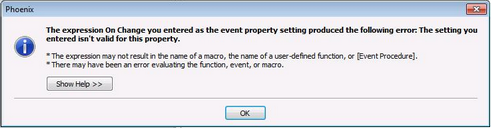
* In the Runtime, I would get strange errors, such as _The setting your entered isn’t valid for this property_, or _Action Failed Error Number: 2950_, or _Runtime Error 3270 Property not found_.
The strange thing about these errors is that they would occur in places that had not been modified for many releases of our application, parts that have been running without problem until now.
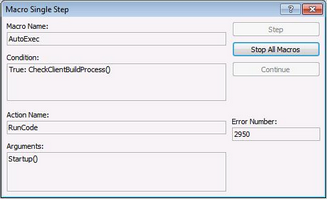
* Another weird issue was the systematic reset of our custom ribbon to its first tab. this could happen randomly, but most it could also be reproduced by simply opening a report as a tab page (that fill-in the whole MDI window). When closing that form, the first tab of the ribbon would select itself automatically. This wasn’t happening when closing pop-up windows.
After removing the Office and Runtime Service Pack 1, everything went back to normal.
### A fix, finally!
A good 6 months after SP1 was released, Microsoft finally issued [hotfix][4] for the issue!
So, [read about it on the MS Forums][3] and get your [KB2596585][4] hotfix, then [decompile][5] your database to clean it out.
[3]:http://answers.microsoft.com/en-us/office/forum/office_2010-access/access-2010-sp1-you-receive-random-crashes-in/d2bf6175-075a-4a12-a2b1-f55d40af271b?page=17
[4]:http://support.microsoft.com/kb/2596585
[5]:http://www.trigeminal.com/usenet/usenet004.asp
Comments
We are having the same problems EXACTLY the same runtime errors 2950 and 3270 and they only seem to pop up when using the debugger to debug Access 2010 VBA code sitting behind the scenes. We have also had MDE’s that just won’t even start up, and now buttons on Access menu forms that refuse to run and throw very unseemly looking error dialogs, stuff we have never seen the likes of before … MS Access has stopped working yada yada … We have also been getting a lot of problems with filtering. Unchanged code where filters were being applied now dont seem to filter ANYTHING – the user complaints are starting to roll in … we are VERY concerned to put it mildly … TGB@HWR
Starting the database with the /DECOMPILE switch then closing and re-open it and compiling again fixes the problem for 2-5 changes. Nevertheless, it is very annoying.
I have the same problem. I use 32-bit Access SP1 on W7. My mdb crashes inconsistently. This mdb uses linked tables with SQL Server. The crash only happens to me when I’m developing in my own equipment. When it ocurres I use the /decompile option and the problem is soved. There are not crashes for 80 people that uses the app
Same problem, while devloping Access just crashes and i loose all my work. I have now decompiled and recompiled the DB’s after applying the MS hotfix, but still remote users are getting blank forms for appilcations that work fine for in-house users. If I take the same application and compile it using Access 2007, the app works fine for remote users, as it was working prior to SP1 2010. This has to be one of the worst balls ups I have seen MS make since releasing Vista! My users are not happy and neither is the Boss!
When access 2010 came out I almost stopped developing for access because I was disappointed already. Its such OLD technology and the new features for developers are a joke. I didn’t hear anything magic about access 15 either. Now I cant get my Runtime accde running and loose ALLOT of time. To code in AC3 and Java is just soooo much more fun!
@henry What do you mean with: “To code in AC3 and Java is just soooo much more fun!” What is AC3? Thnks
I think they mean AS3 (Action Script). Though I have to say if that is what they mean, the Access IDE is far nicer to work with than the Flash IDE. Working with the flash IDE is nasty. I gave it a go to find out what all the ‘Flash’ buzz was about. last year. I hated using the Flash IDE so much, I decided to never, ever spend any more time looking at Flash again.
In Flash Pro you don’t need any packaging. You just upload the app and done. Flex plus Air also has great controls and its running on any device. Same counts for Java. There is so much free stuff available. Access controls are 15 years old and MS never improved much since than. Some of the useful ActiveX controls don’t even work anymore in Access 64bit. Professional 3rd party controls are almost not available. I still believe that the concept of Access is great, but after you started to use object oriented languages you really feel like going back in time when programming in VBA. MS markets Access for the user NOT for the programmer – that’s a fact. The Access IDE is still ok to be productive and you can do many things very quick, but to make a cool app you have MUCH better choices today.
Well I only used Flash 8 , when it was still Macromedia. I didn’t like the IDE, they try to sqush too much into one place and trying to find code is quite difficult with all the different frames and layers. I guess not being a graphic designer nor animator means the IDE is not suited. I have heard there are other great tools for writing pure AS, but as you say, there are other platforms to achive the same thing. Perhaps we should all ditch Access and use pure VB.NET?
Macromedia??? That was the time of ac2. Flash pro is now on v. 11.5 😉 Adobe did some major improvements on ActionScript especially on the IDE!!! On the other side MS avoided to add .Net integration for Access for 10 years now. So boring! Designing with Access 2.0 controls is like renovating fossils ))) Its actually the opposite: You can do everything from code, no need for frames and layers. And if you want to do any cool graphics you can program fade-in effects, transparency, design buttons, movies – anything is possible. I tried VisualStudio 2008 but handling data for forms was really allot of code. that was quiet shocking for a spoiled Access programmer 😉 So you may as well write a PHP script to push the data to your web-server. I had a look at PowerBuilder from Sybase but they want allot of money for it. 🙁
Did you (or anyone) get any feedback/fix/notes regarding the weird issue regarding “reset of the custom ribbon to the first tab” ?
@oed: there are some workaround around the bug. No idea when it will be fixed though. See Is it possible to prevent MS Access from changing the selected ribbon tab automatically when using a custom ribbon?
Comments are closed.